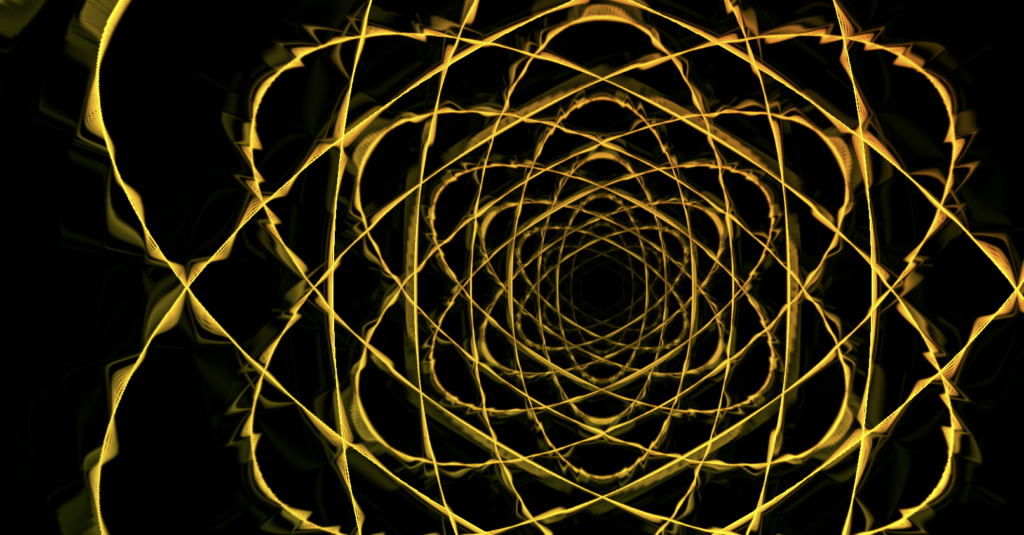SYQEL offers two different visualizer engines shown on the left-hand menu. Each feed allows you to select your audio input, and any audio presets you have saved in the Frequency Reactiveness menu.

The Three.js feed allows you to select any playlists of hand-made visuals you’ve made in the Playlist Settings.

The second is called Milkdrop, which cycles through hundreds of thousands of visuals automatically.