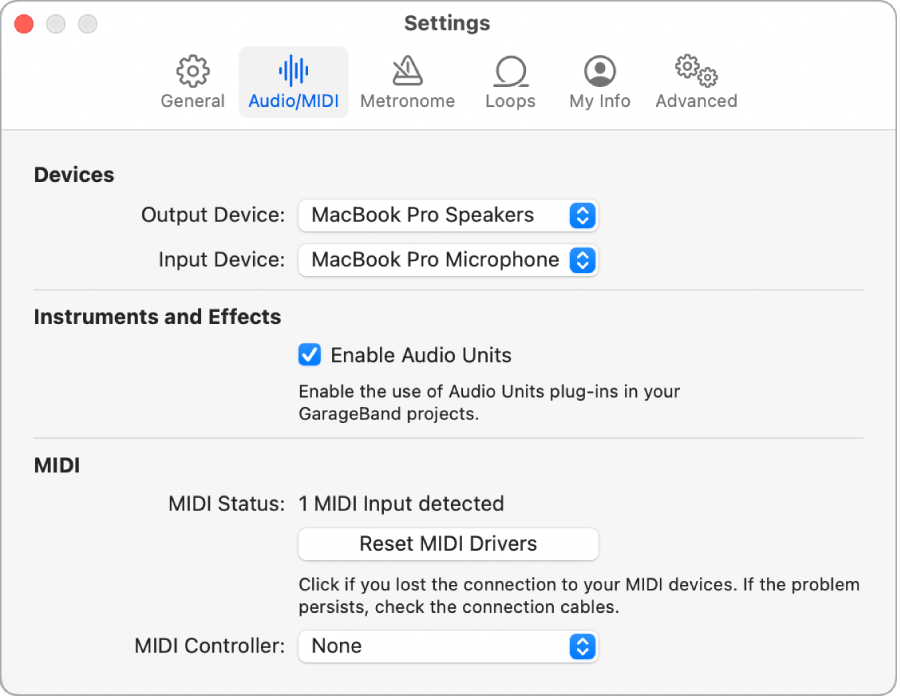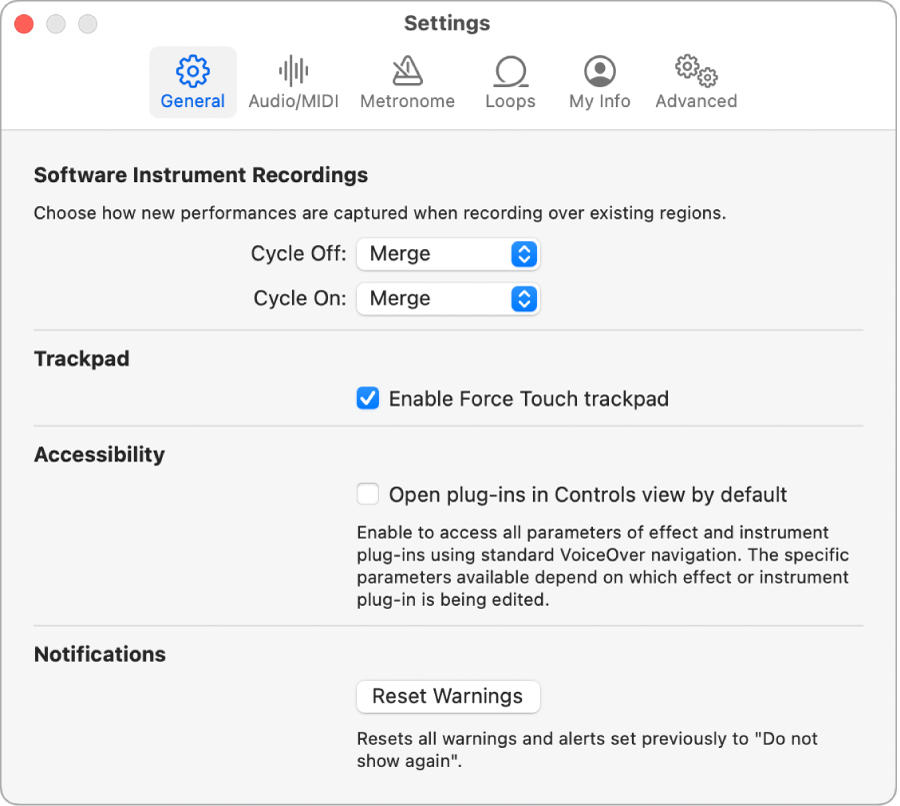1: Download and install Loopback.
2: Within Loopback, create a new virtual device.
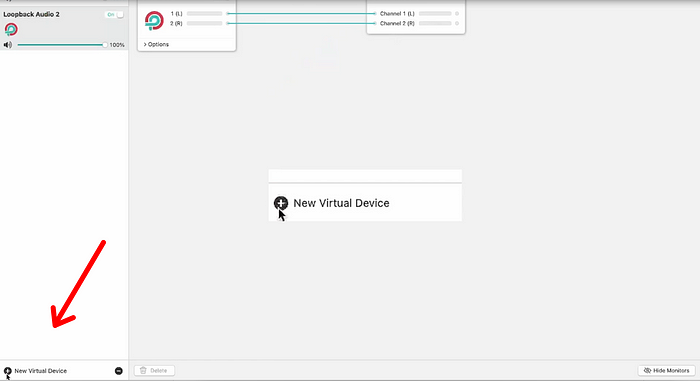
3: Within Garageband, head to your audio settings by hitting Command + Comma (,). Make sure your output is your computers default speakers. Loopback will automatically start capturing the audio.
4: Within SYQEL, select Loopback Audio as your input.