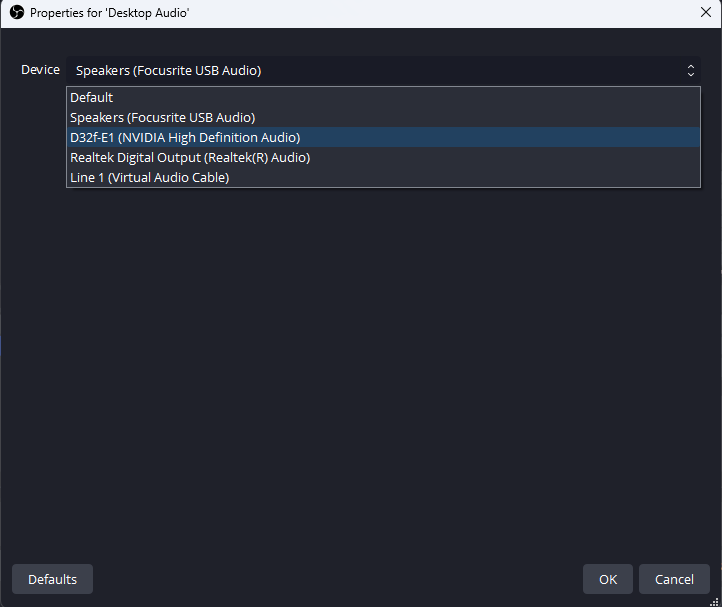SYQEL has 0 latency between the audio and visuals. When using OBS to capture SYQEL, we want to make sure the audio input in OBS is the same as SYQEL’s.
To make sure of this, hit the 3 dots next to your desktop audio source, and select properties.
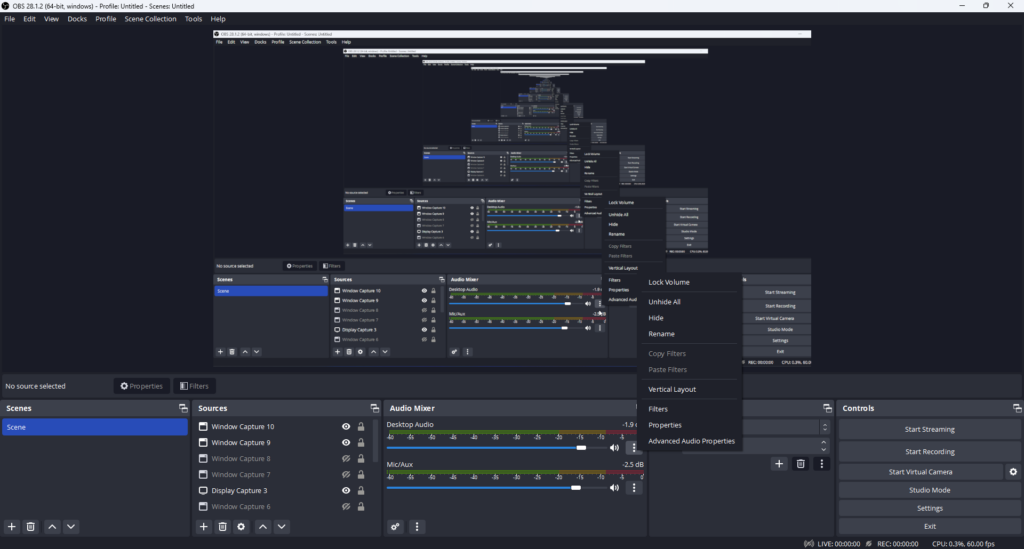
Here, make sure that your audio input is the same as the audio input in SYQEL. There will be 0 latency.